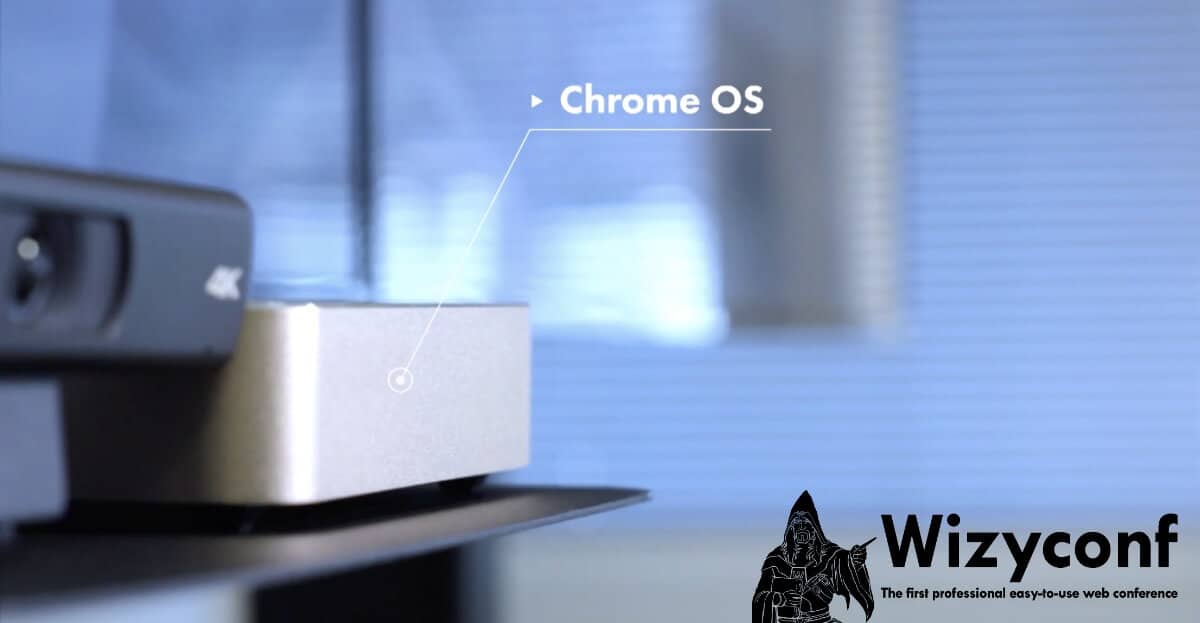Wizyconf:
Cloud-Based Video Conferencing
Upgrade to full convenience in web-based video conferencing, all in the browser

The first professional easy-to-use video conference
Make meeting remotely as easy as meeting in person: fast, convenient and entirely through the browser. No downloads, no installations, no updates — with Wizyconf, cloud-based video conferencing is the robust solution your company needs it to be.
In an ocean of web-based meeting software, Wizyconf brings the fast web meeting capabilities you need to make video conferencing intuitive and easy. Meet with anyone, anywhere and at any time, on any device. Only Wizyconf makes it possible with an enterprise-grade cloud video platform directly in the browser.
Switch to the web-based video conferencing solution that provides:
Security:
Simplicity:
Connectivity:
Wizyconf & Wildix: First in WebRTC

Wildix took advantage of WebRTC technology long before it became an industry standard. Using this open source project, Wildix created a set of solutions that brought real-time communications directly into the browser and worked with no additional plugins or software. What’s more, right from the start Wildix solutions used direct peer-to-peer connections for added security.
WebRTC is also the magic component that makes Wizyconf so straightforward and easy to use. Thanks to this technology, Wizyconf works directly in your browser complete with video, audio, chat, screen sharing and more, all without requiring a single download.
Cloud-Based Video Conferencing Built for Sales
Sales don’t come easy for your business. To land deals more consistently, you deserve the only cloud video conferencing service proven to increase sales by 52% and reduce time on workflows by 25%.
Wizyconf stands apart from other cloud video platforms with a wide range of capabilities that are built to improve your bottom line. And unlike the others, you gain access to every one of these functions directly in the browser, with no installations or updates to slow down your meeting.
Bring out the best in web-based meeting software with:
- Support for up to 70 video callers
- Tiled view of call participants
- In-room chat including file sharing and private messages
- Screen sharing
- Remote desktop control
- Polls
- Start muted
- Secure conference recording
- Sales coaching and talk ratio
- Live streaming to Facebook and YouTube
- Live reactions
- Raise your hand
- Conference scheduling
- Virtual backgrounds
- Access from iOS and Android devices
- Use with the Wildix Vision and SuperVision desk phones
- Access in audio-only mode
- YouTube video sharing
- Speaker statistics
- Conference scheduling in Google and Outlook
- Whiteboard
Do more with your virtual meetings by taking advantage of these and more options built for sales.
Cloud Video Conferencing for Any Context
Working today means working fully untethered: join meetings anytime, anywhere and on any device. Wizyconf is built to support exactly that kind of flexibility. Use Wizyconf right on your laptop with your built-in webcam, mic and speakers for convenient web-based video conferencing directly in your browser. While on the go, stream video conferences through your mobile devices — also entirely in your browser, with no additional downloads required.
Or take Wizyconf into the office with Wildix’s line of proprietary hardware. It’s a snap to join in no matter where you’re connecting from.
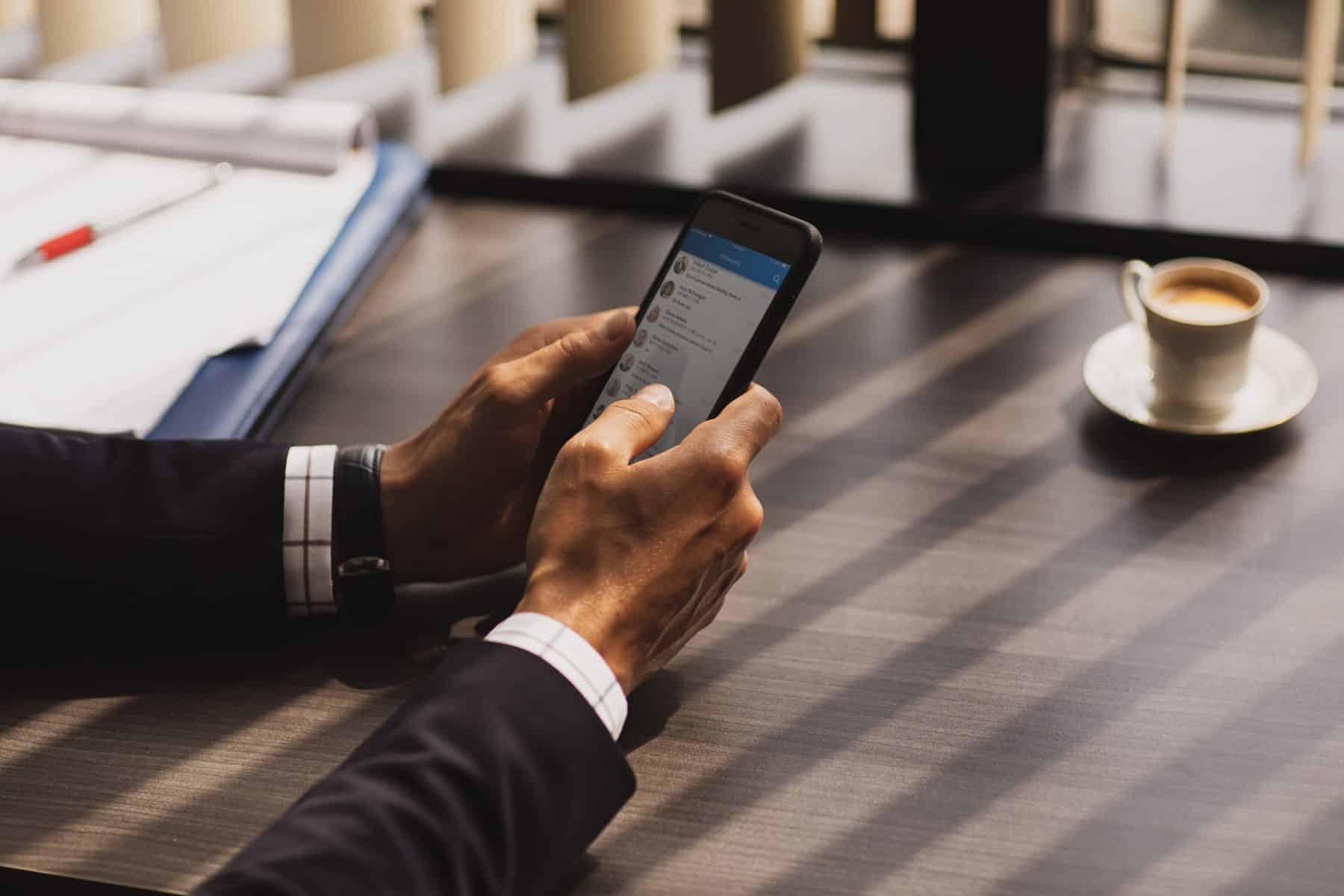


Hardware and Accessories
Go beyond just your laptop’s built-in microphone and webcam with Wildix’s line of video conferencing hardware, all purpose-built for Wizyconf.

DuoLED Headset
Experience high-quality audio and voice chat with the premier headset for video calls. The built-in LEDs on the side indicate your availability to fellow office colleagues: green for “available,” red for “in a conference,” yellow for “away” and more. Available as both wired and Bluetooth options, it’s the green light to your success!

MonoLED Headset
The same high-quality audio and status indicators as the DuoLED headset, now as a monaural device. Stay active in calls and video conferences all while keeping one ear open for office activity, all while still alerting colleagues with a simple color indicator when you’re free and when you’re busy. Also available as both wired and Bluetooth options.
DUOLED & MONOLED FEATURES:
- Includes USB adapter and table stand
- USB Type-C plug
- Intuitive buttons for answering, hanging up and muting calls and for volume control
- Status LEDs to indicate: online, away, do not disturb, on a call, call ringing, call held and missed call

Huddle-Room
Turn your laptop or desktop into a video conferencing station for up to 3 participants. The Huddle-Room plugs directly into a USB port and provides a full 120° webcam that easily keeps multiple colleagues in frame, and in high-definition 1080p quality. Featuring a built-in mic and speaker for convenient audio transmission, the Huddle-Room accessory makes it a cinch to expand the number of video call participants from a single device.
FEATURES:
- 1080p webcam with 120° ultra wide viewing angle
- Microphone with 360° of audio input
- One USB cable for data transmission and power supply
- Portable case for easy use on the go
Wizyconf Station
Who says video calls in the office have to use basic equipment? Take conferences to full movie studio quality with the first complete easy-to-use video calling hardware solution, the Wizyconf Station. Use Wizyconf right on your laptop with your built-in webcam, mic and speakers for convenient web-based video conferencing directly in your browser. While on the go, stream video conferences through your mobile devices — also entirely in your browser, with no additional downloads required.
Or take Wizyconf into the office with Wildix’s line of proprietary hardware. It’s a snap to join in no matter where you’re connecting from.
Includes:

Wizyconf Core

Wizyconf 4k Cam
webcam with 120°
angle

Wizyconf PTZ Cam
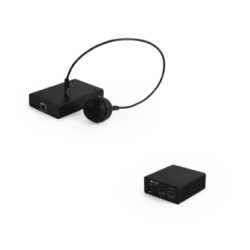
Wizyconf Mic (2)

Wizyconf Remote

Wizyconf Stand A+B
1 aluminum height-adjustable cart for 1 to 3 monitors (not included)
optional
Experience Cloud Video Conferencing at Its Best
While the biggest names in video calling require downloads and put up roadblocks, Wizyconf cloud video conferencing by comparison provides pure simplicity. No more last-minute updates stopping you from joining on time. No more installations sitting on your device taking up space. No more clunky security add-ons providing overly complicated protection at the cost of convenience. With Wizyconf, every remote meeting becomes all about collaboration and your colleagues, not clunky and inhibitive web-based meeting software.